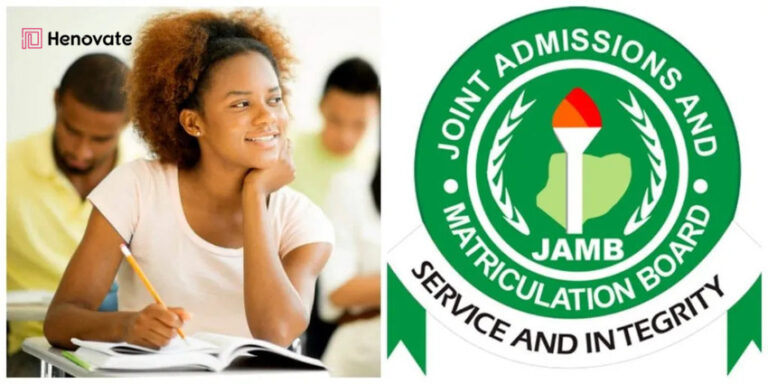If you’re planning to further your education in Nigeria, registering for the Joint Admissions and Matriculation Board (JAMB) exam is essential.
JAMB facilitates the entrance into universities, polytechnics, and colleges of education. Whether you’re a first-time applicant or a direct entry candidate, navigating the JAMB registration process can be a bit tricky.
This comprehensive guide will walk you through every step of the process to ensure you register smoothly for the 2024 JAMB exam.
What is JAMB and Why Do You Need It?
JAMB is a Nigerian entrance examination board for tertiary-level institutions. The exam is known as the Unified Tertiary Matriculation Examination (UTME), and it’s a prerequisite for gaining admission into various institutions.
It’s crucial to pass this exam to secure a spot at your desired institution, making the registration process a top priority for applicants.
Before You Begin: Essential Documents and Information
To register for JAMB, you’ll need some vital documents and information, so it’s wise to gather these ahead of time:
- National Identification Number (NIN): This is mandatory for all JAMB registrations. If you don’t have one, you can get it at the nearest NIMC office.
- Phone Number: Ensure that you use a unique mobile phone number as it will be tied to your JAMB profile for communication and updates.
- Email Address: You’ll need an active personal email to create your JAMB profile.
- O’Level Results: These could be your WAEC, NECO, or NABTEB results. If you’re awaiting results, you can still register and update this later.
- Personal Information: Make sure your biodata (name, date of birth, etc.) is accurate and consistent with the information linked to your NIN.
Step-by-Step Guide to Register for JAMB 2024
1. Create Your JAMB Profile
The first step is to create a profile on the JAMB portal. Send an SMS with your NIN to either 55019 or 66019 in this format: “NIN 00123456789”. You’ll receive a 10-digit profile code which you will need for further steps.
Be sure to use the same phone number throughout the registration process as this will be tied to your application.
2. Purchase the JAMB e-PIN
You’ll need to buy an electronic Personal Identification Number (e-PIN) to proceed with registration. You can purchase this from any JAMB-approved vendor, such as banks (UBA, Zenith, etc.), POS centers, mobile money operators, or online platforms like Remita and Quickteller.
The cost for the e-PIN is around N3,500, while the total registration fees may amount to between N6,200 and N7,700 depending on whether you opt to take the JAMB mock exam.
3. Complete Your Registration at a CBT Center
Once you have your e-PIN, visit any JAMB-accredited Computer-Based Test (CBT) center to complete your registration.
At the center, you’ll need to provide your profile code, e-PIN, and O’Level results (or indicate that you’re awaiting results). Your biometric data and passport photo will also be captured at this stage.
After registration, you’ll receive a printout with your exam schedule, which includes the date, time, and venue of your exam.
4. Prepare for Your Exam
Now that you’re registered, it’s time to study. JAMB provides a syllabus and past questions that can help guide your preparation. You can also take advantage of the mock exam, which simulates the actual test and helps you get familiar with the exam process.
Ensure that you’re comfortable with the subjects you’ll be tested on. Typically, you’ll sit for four subjects, including English (which is mandatory) and three others relevant to your course of study.
5. Print Your Examination Slip
A few weeks before the exam, JAMB will allow you to print your examination slip from their website.
This slip contains your final exam details, including the specific venue, date, and time. Keep it safe as you’ll need it on the exam day.
6. On the Exam Day
Arrive early at the exam venue with your printed slip and a valid form of identification (preferably your NIN slip). Make sure you follow all the instructions on the exam day to avoid disqualification.
Remember that biometric verification is mandatory, so be ready to verify your identity before entering the exam hall.
7. Checking Your Results
After the exam, you can check your JAMB results online or via SMS by sending ‘RESULT’ to 55019 using the same phone number you used to register. The results are typically released within a few days, so keep an eye out.
Check Out: How to Check JAMB Result (Online, SMS, Registration Number)
Important Tips and FAQs
What happens if I lose my profile code?
Don’t panic! Simply send “RESEND” to 55019 or 66019 using the same phone number you used to register. You’ll receive your profile code instantly.
Can I correct mistakes in my registration?
Yes, JAMB allows you to correct mistakes in your data, such as changing institutions or courses, after registration. However, there may be fees attached to making these corrections, so it’s best to be careful while filling out your details.
What if I’m facing biometric issues?
If you encounter biometric challenges, JAMB has provisions for such candidates to register only at the JAMB National Headquarters in Abuja. Arrangements must be made through the State JAMB offices.
Conclusion
Registering for JAMB is a crucial step in pursuing tertiary education in Nigeria, but it doesn’t have to be a stressful process. With the proper preparation and following this step-by-step guide, you can successfully register and focus on studying for the exam.
Make sure to meet all requirements, pay attention to deadlines, and follow the instructions carefully to avoid any setbacks.
Best of luck with your JAMB registration and your academic journey ahead!